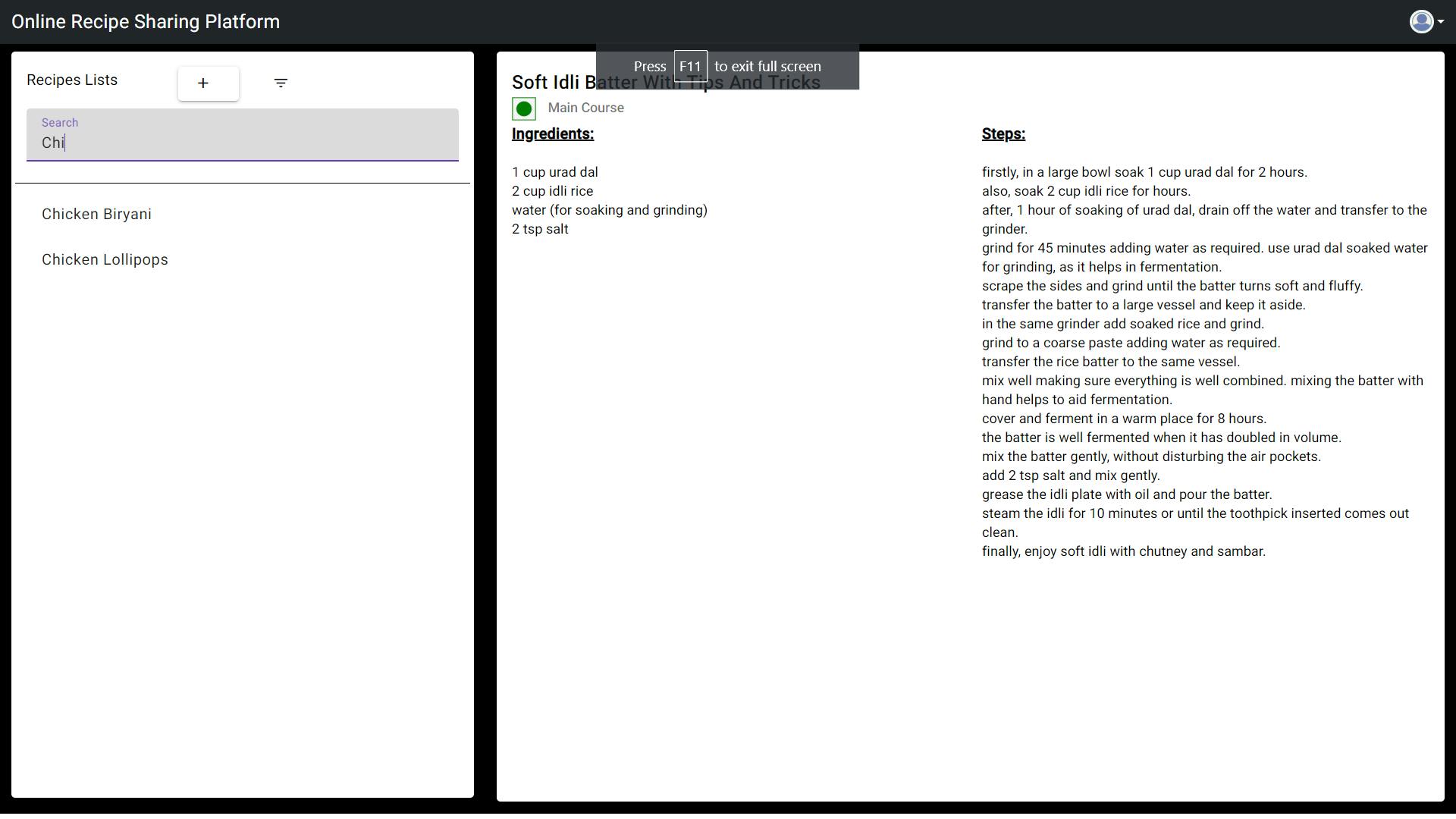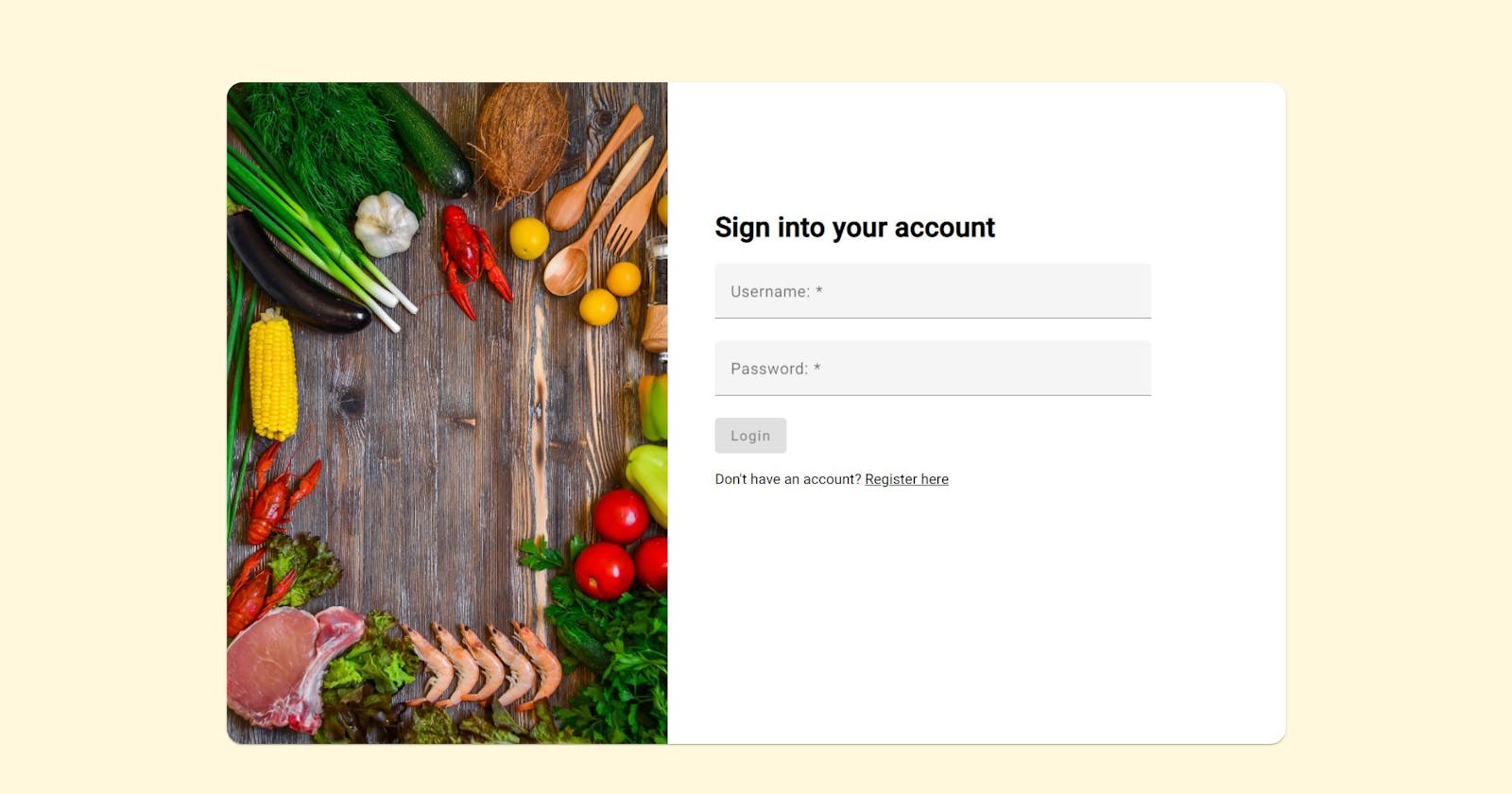Online Recipe Sharing Platform
Savor the Flavors: Your Culinary Adventure Starts Here!
Description of Project
The Online Recipe Sharing Platform is a user-friendly application designed to cater to the needs of food enthusiasts, home cooks, and professional chefs alike. With this application, users can effortlessly add and view an extensive collection of recipes from various recipes and share their culinary creations with others.
Team Details
Notes:
I already posted in the hashnode, but it wasn't tagged, so I made a new article. Here is the old article link: https://ashokkuduvaananthan.hashnode.dev/online-recipe-sharing-platform
Tech Stack
This application is developed using the followings technologies
Angular v15.2.4
Angular Material v15.2.9
Bootstrap v5.2.3
Github for version controlling
Github Actions for CI/CD
Github Page for deploying this application
Appwrite Cloud 11.0.0
Authentication
Database
Challenges We Faced
This is my first time using third-party APIs to build an application. It was difficult to develop at first. Appwrite deserves credit for providing the documentation.
Public Code Repo
Here is the Github Repo Link
Demo Link
This Application is deployed on Github Page. Here is the Link
Application Overview
Sign-Up Process:
Fill in the required details, such as your name, email address, and password.
Tap on the "Sign Up" button to complete the process.

Login Process
Enter your registered email address and password.
Tap on the "Login" button to access your account.
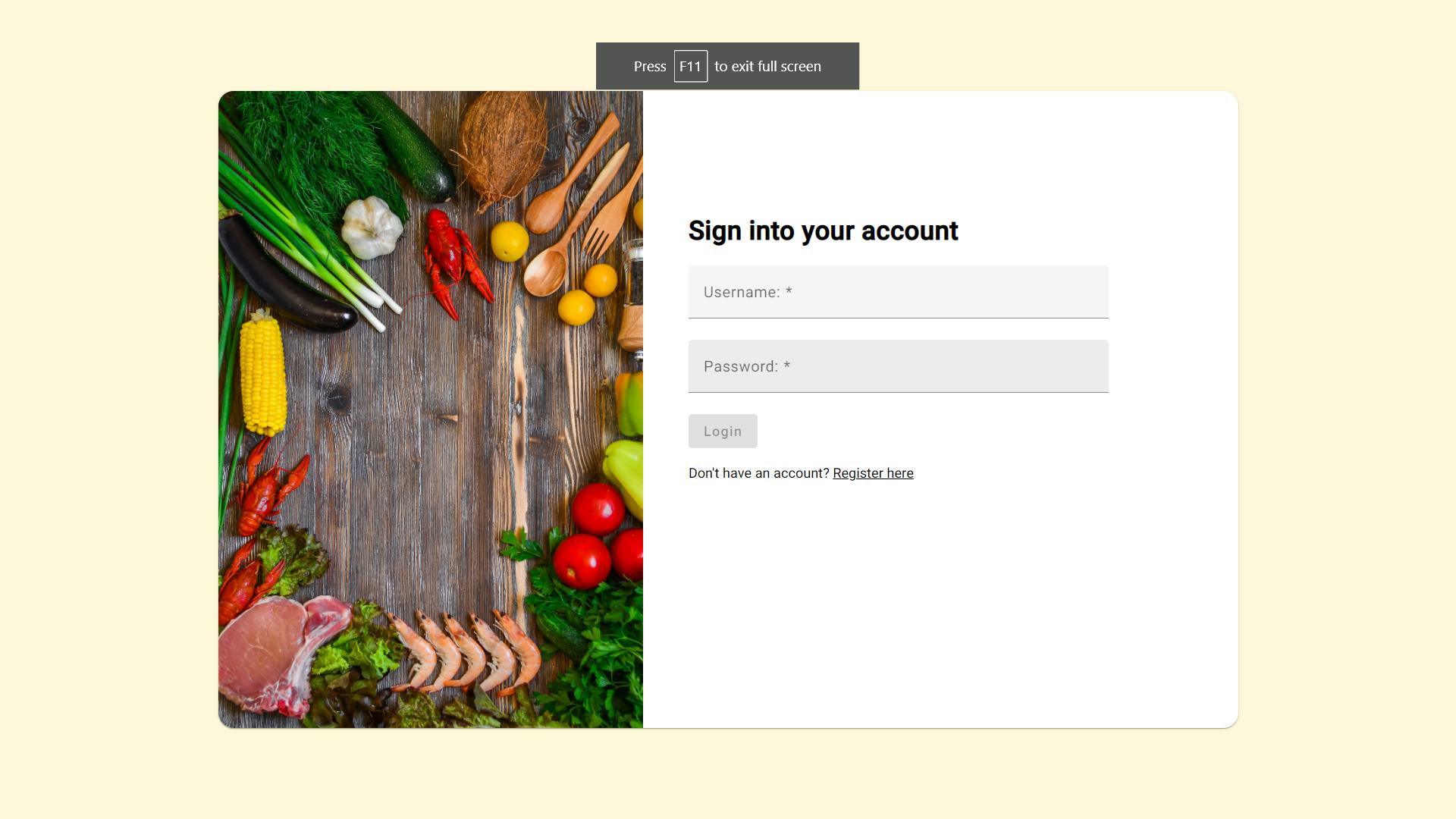
Adding a Recipe
Tap on the "+" button to create a new recipe.
Fill in the necessary details for the recipe, such as the recipe name, ingredients, preparation steps, and recipe type.
Once you have entered all the required information, tap on the "Add" button to add the recipe to your collection.
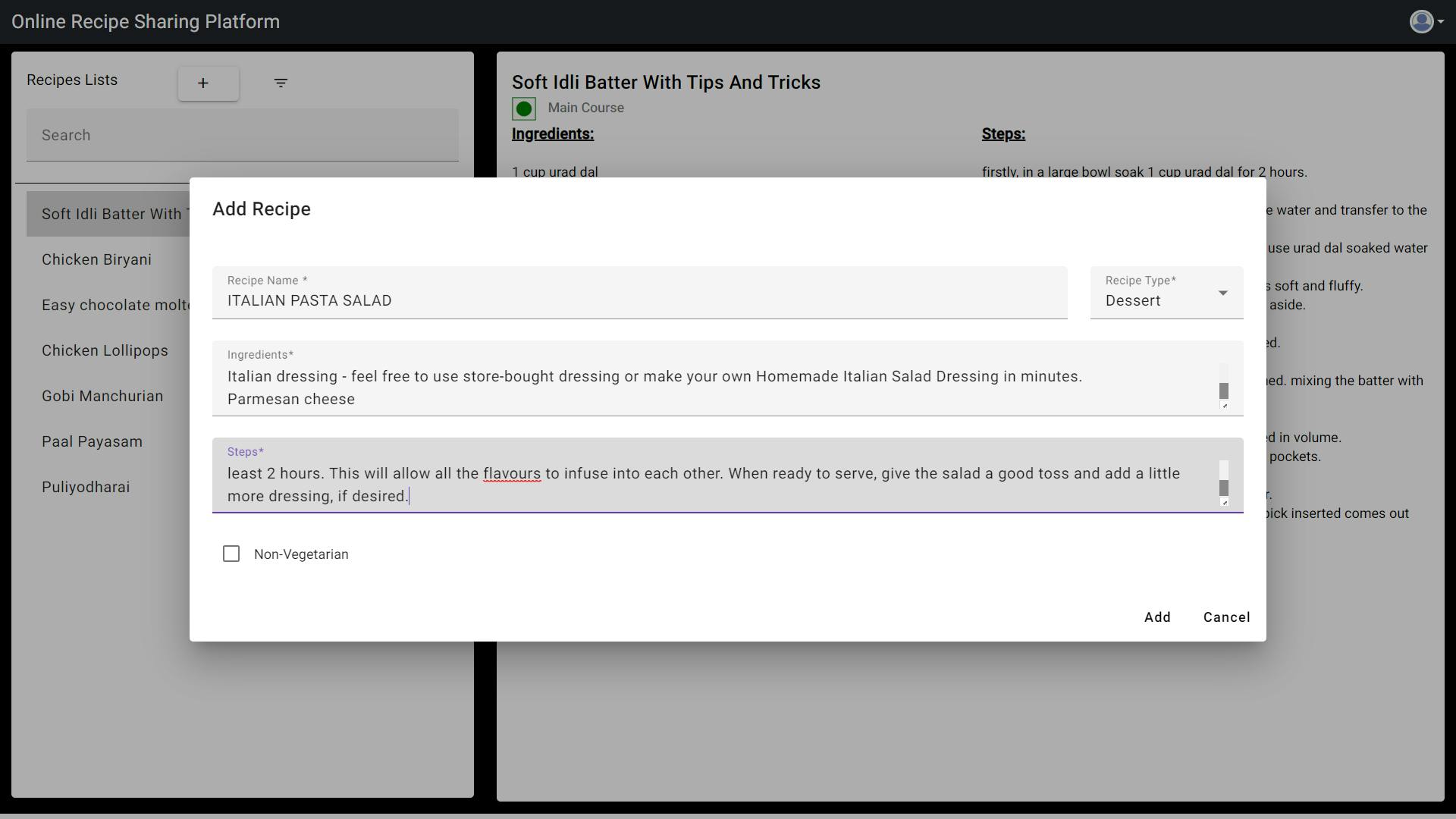
Viewing Recipes
On the home screen, you will see a list of your saved recipes.
Scroll through the list to find the recipe you want to view.
Tap on the recipe to open its details.
You can see the recipe name, ingredients, and preparation steps.
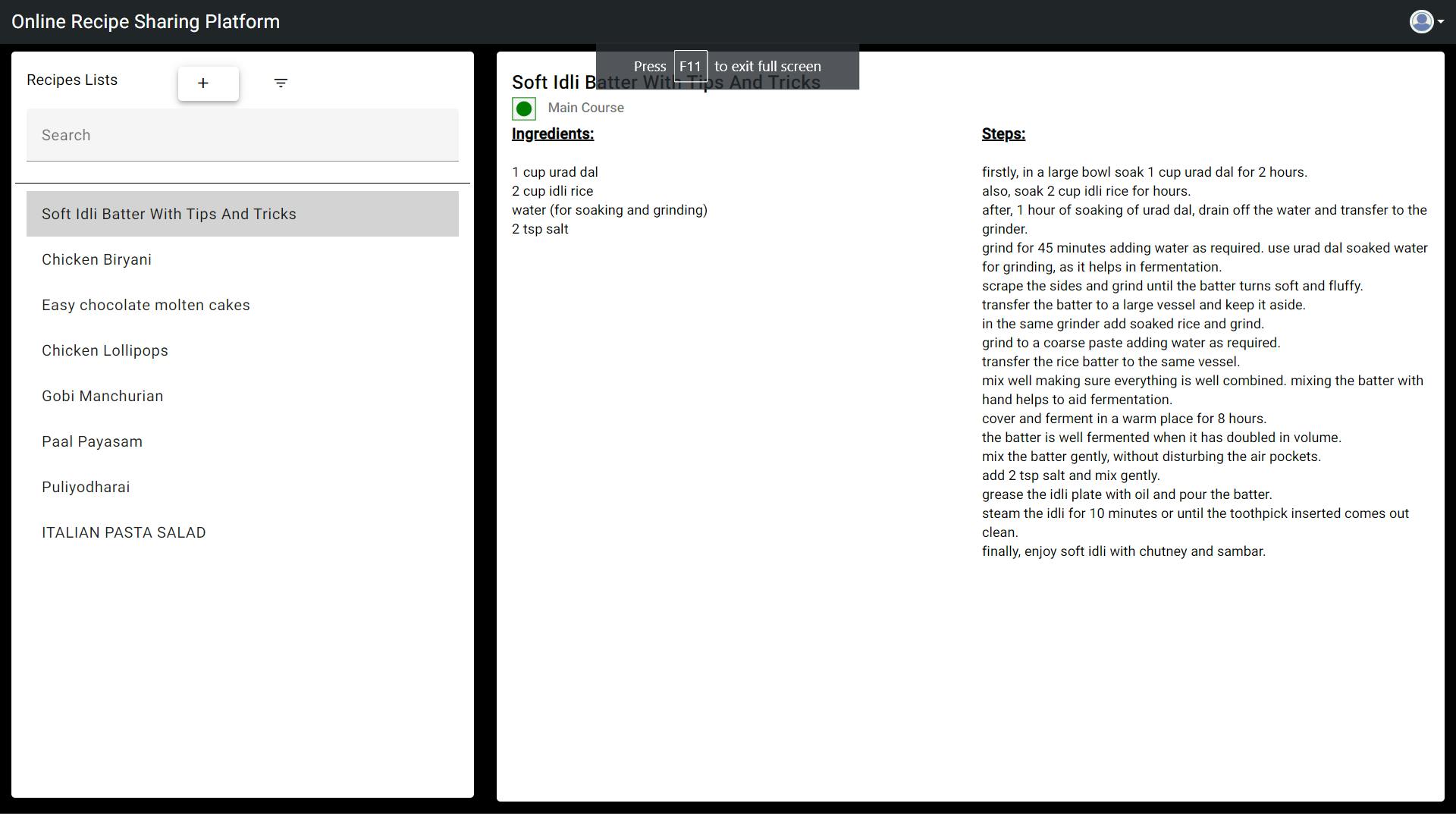
Filtering Recipes
Tap on the "Filter" button to access the filtering options.
You can filter recipes based on recipe type.
Select the desired filter options to view the filtered recipes.
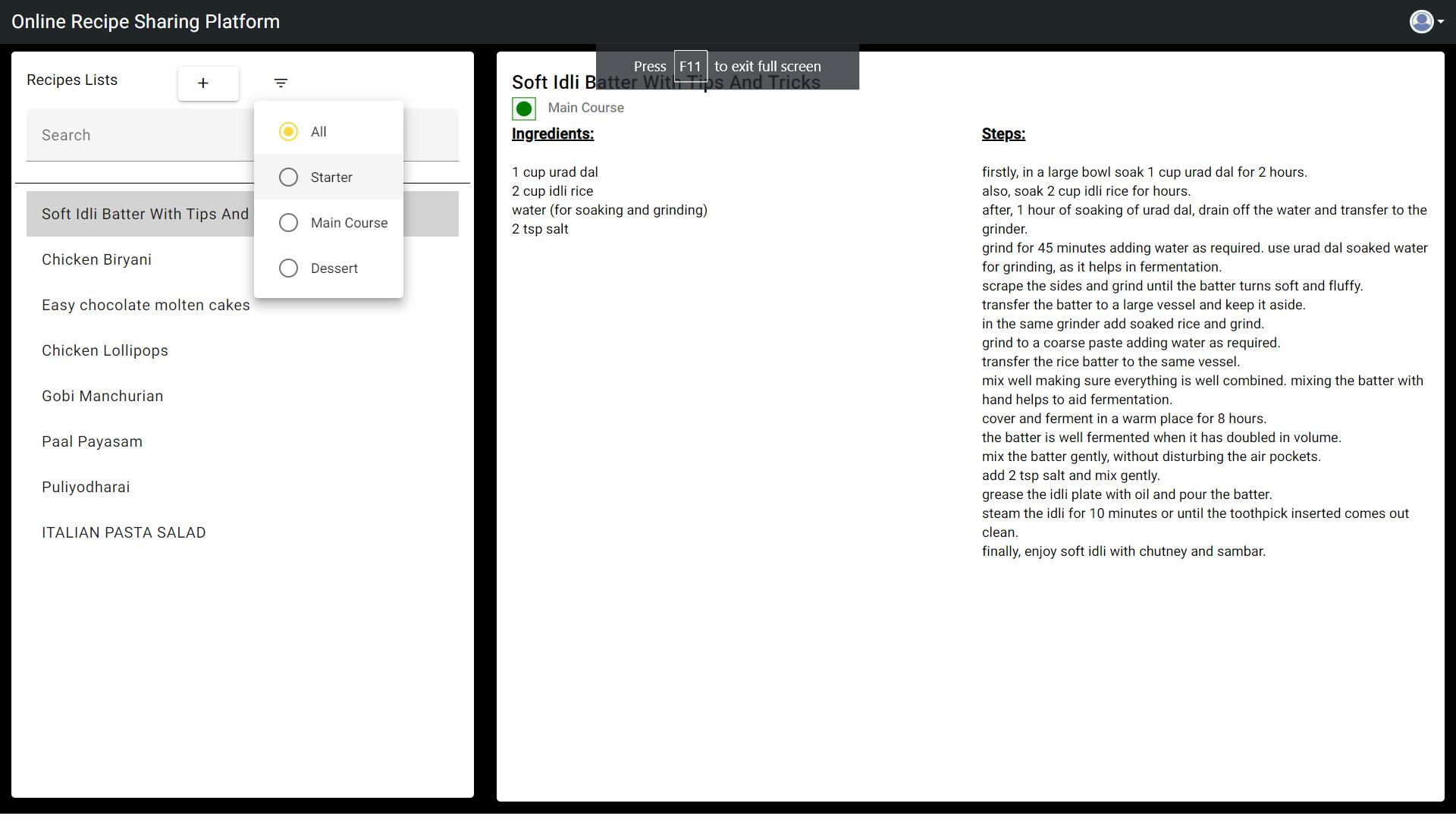
Searching for a Recipe
On the home screen, locate the search bar
Enter the name or keywords related to the recipe you want to search for
As you type, the application will dynamically display matching recipe suggestions